





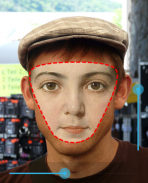




Face Paste

Face Paste का विवरण
'अंकित पेस्ट' कट और पेस्ट चेहरे के लिए एक पेशेवर app है।
दो चेहरों का चयन करें और बस कुछ ही क्लिक के साथ प्राप्त की शानदार संश्लेषण परिणाम देखते हैं। आसानी से संश्लेषित है, साथ ही संतोषजनक परिणाम होगा। हम आपको आसानी से संश्लेषित मदद करने के लिए टेम्पलेट्स के एक नंबर तैयार किया है।
का उपयोग कैसे करें:
1. चयन करें (कट और पेस्ट) के चेहरे
2. चुनें चेहरा टेम्पलेट। (सभी, आंख, नाक, मुंह, नेत्र व नाक, नाक और मुंह, आदि ..)
3. synthesize करने की स्थिति में वस्तु ले जाएँ।
4. और आनंद लें!
अंकित पेस्ट निम्नलिखित विशेषताएं हैं:
1. कट और पेस्ट: आप आसानी से कट या अपना चेहरा चिपका सकते हैं।
2. सुधारना: आप सही हैं या कृत्रिम अंग के पूरक कर सकते हैं।
3. त्वचा की धुन: त्वचा के लिए एक सही परिणाम बनाने बढ़ाने के द्वारा।
'अंकित' चिपकाएँ सुझाव!
- आप एक ही चेहरे पर कई लोगों को प्राप्त कर सकते हैं: कट और पेस्ट मेनू में 'नया चेहरा' चुनने का प्रयास करें
- संयुक्त क्षेत्र सुधारना मेनू बाहर की कोशिश करो धुंधला दिखता है!
- त्वचा किसी न किसी लग रहा है? 'त्वचा की धुन' जवाब है!


























